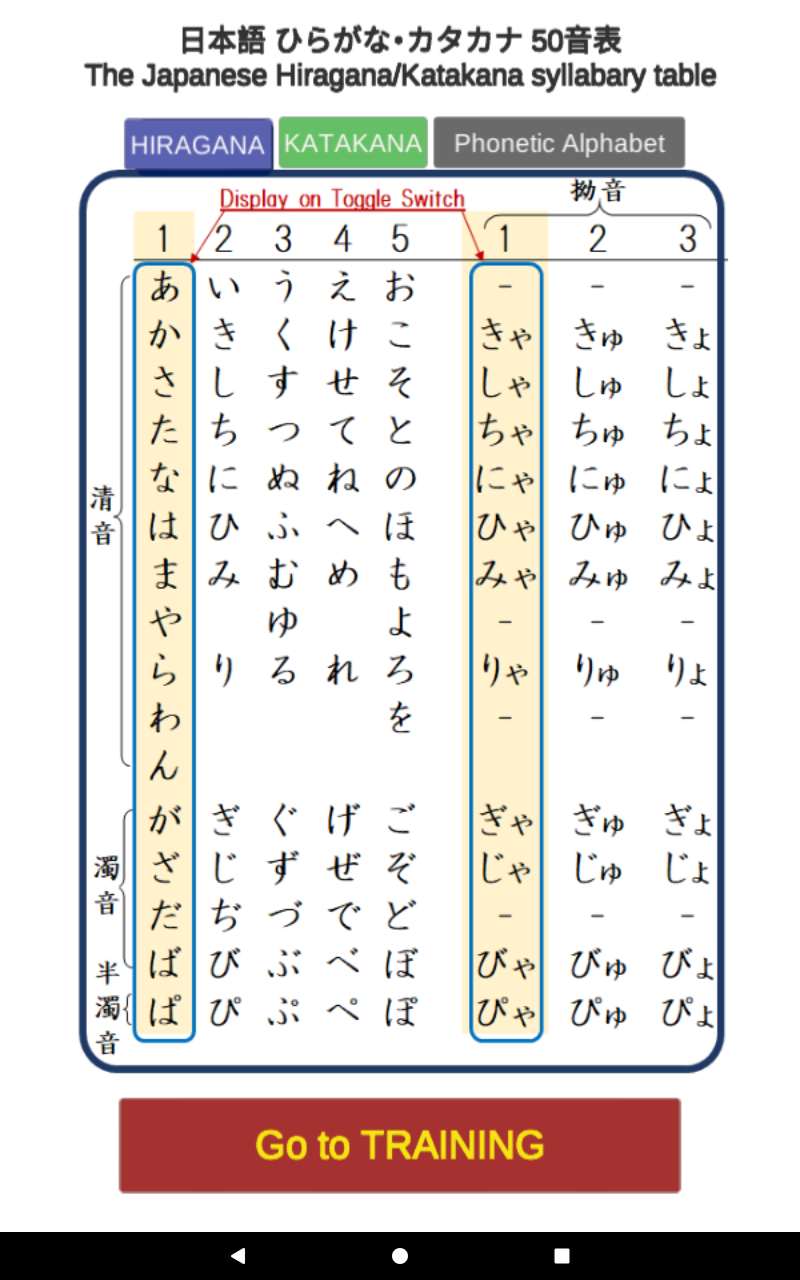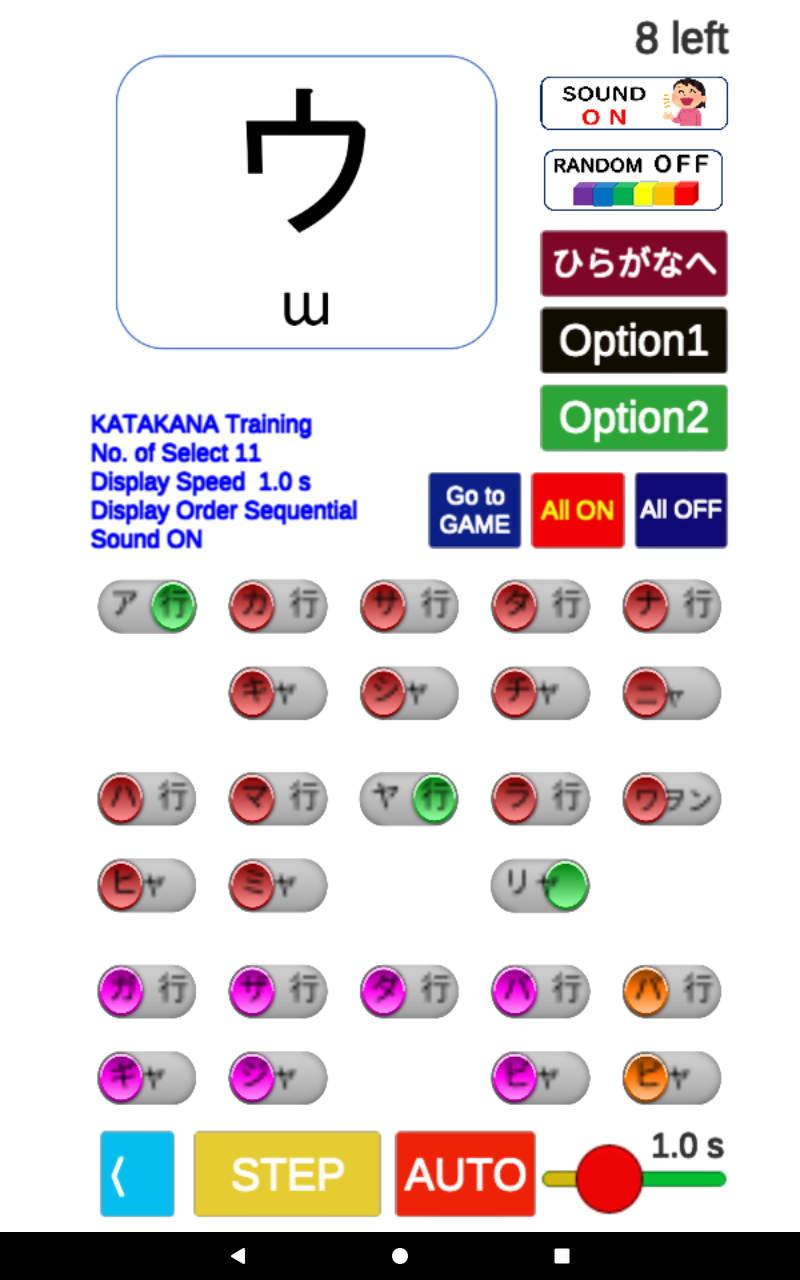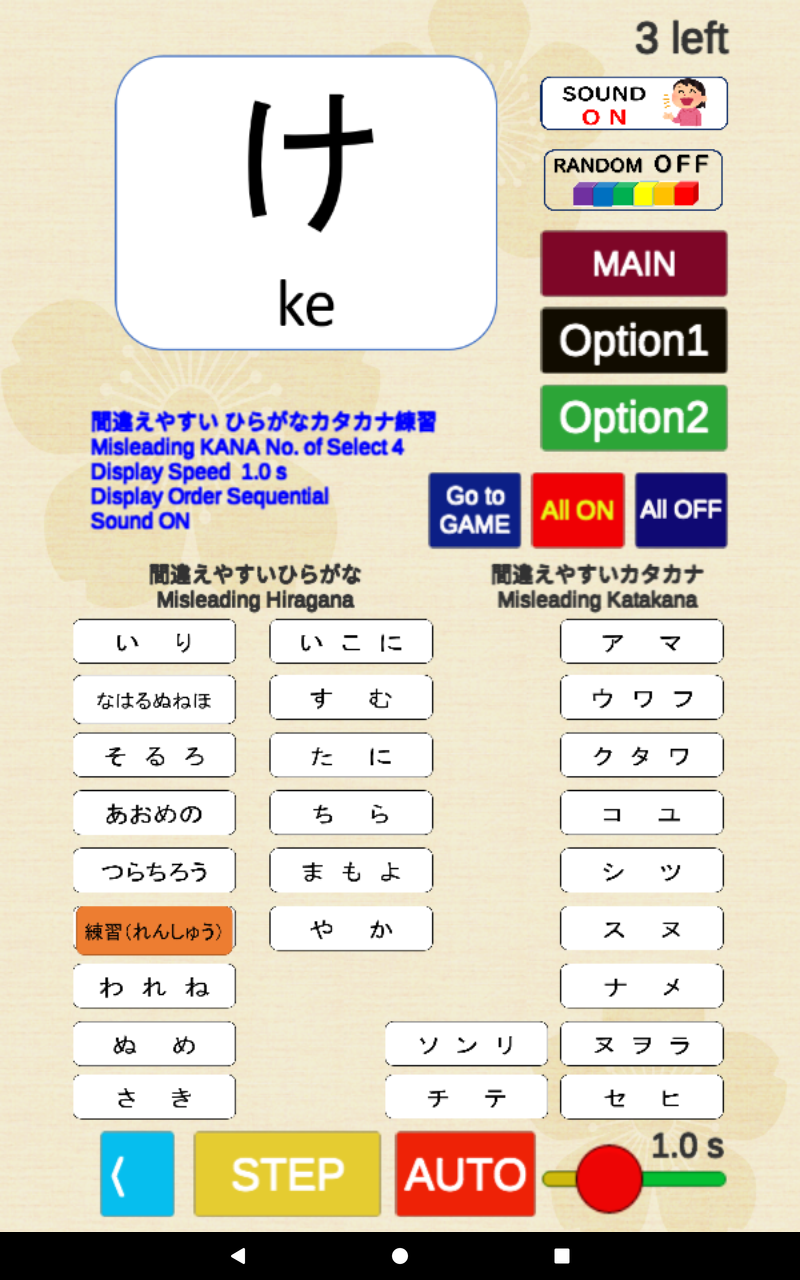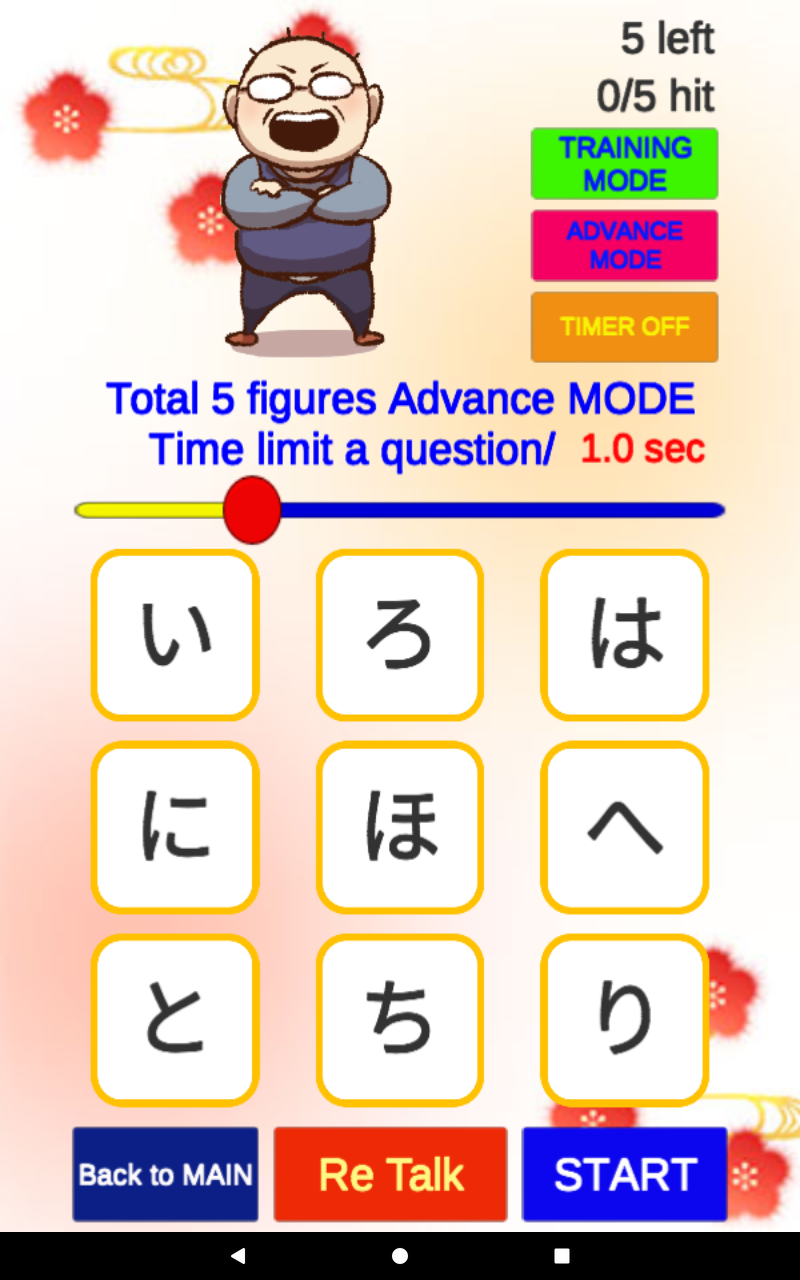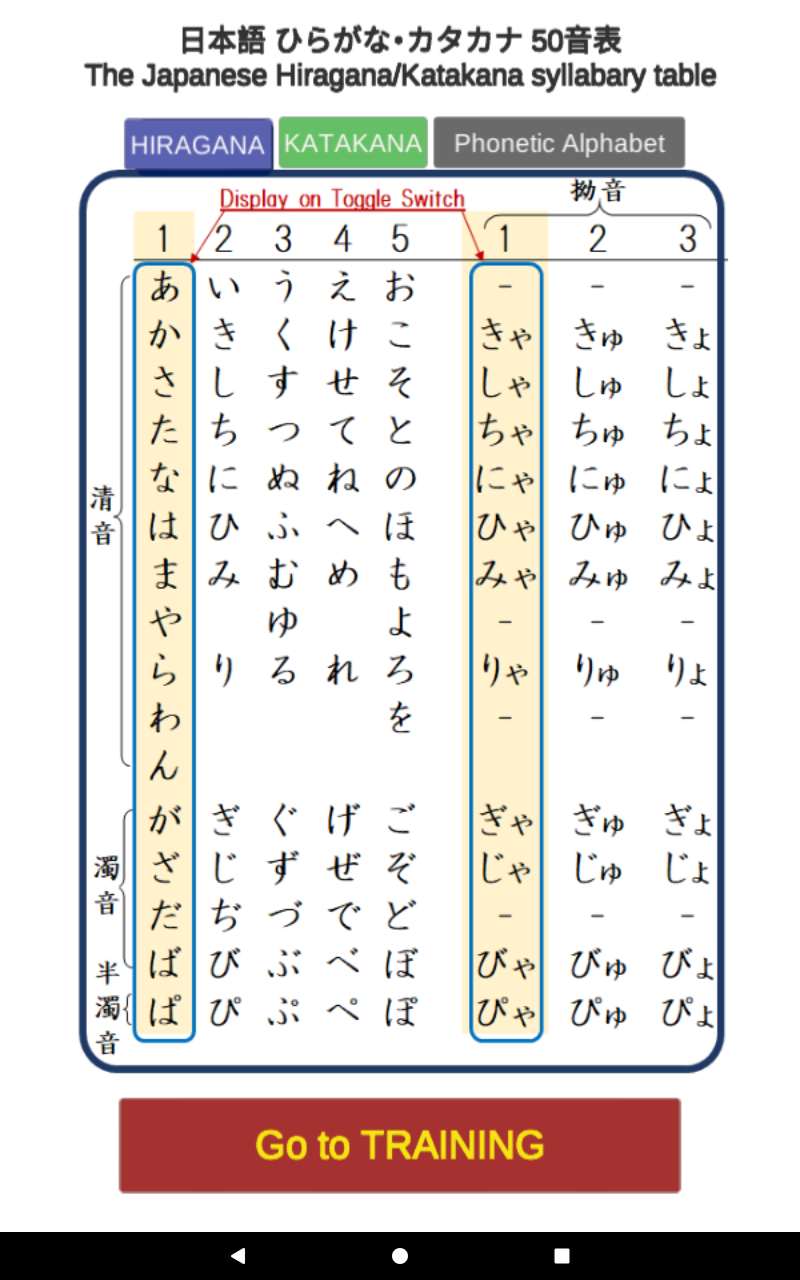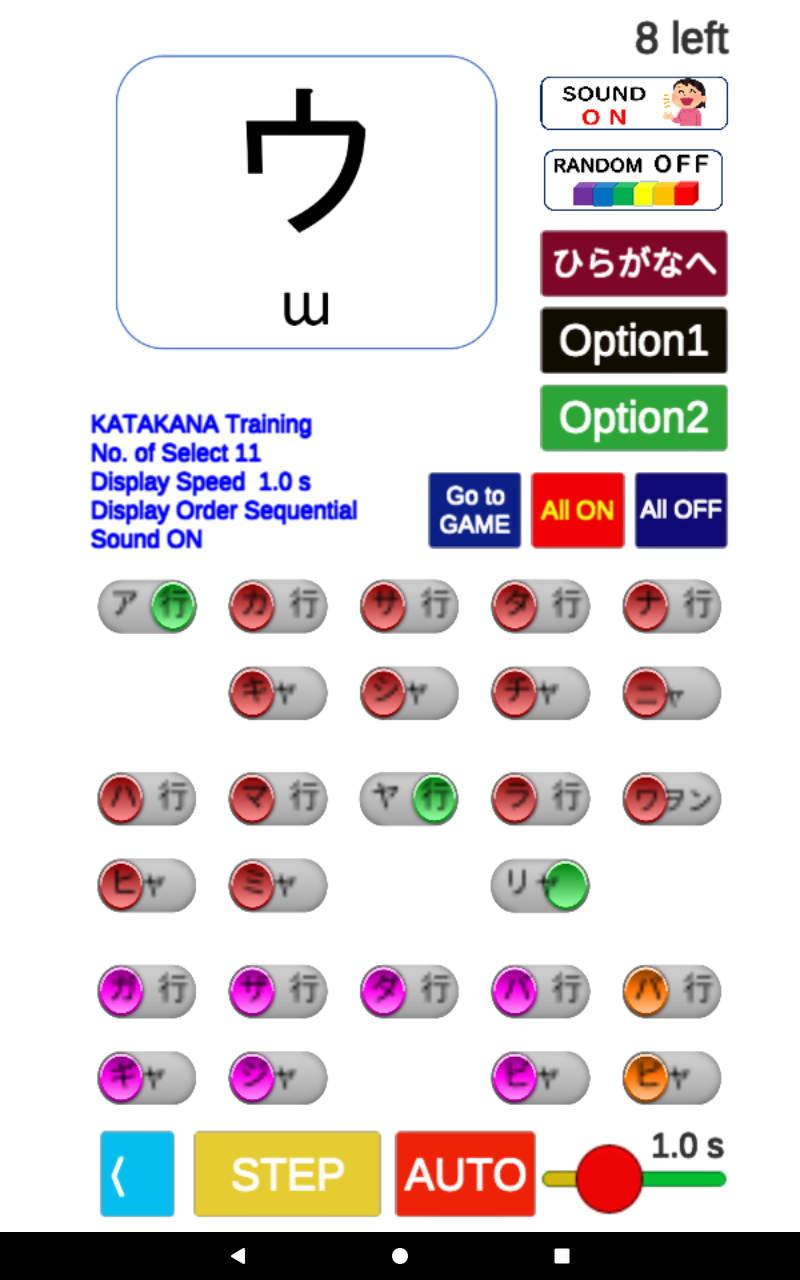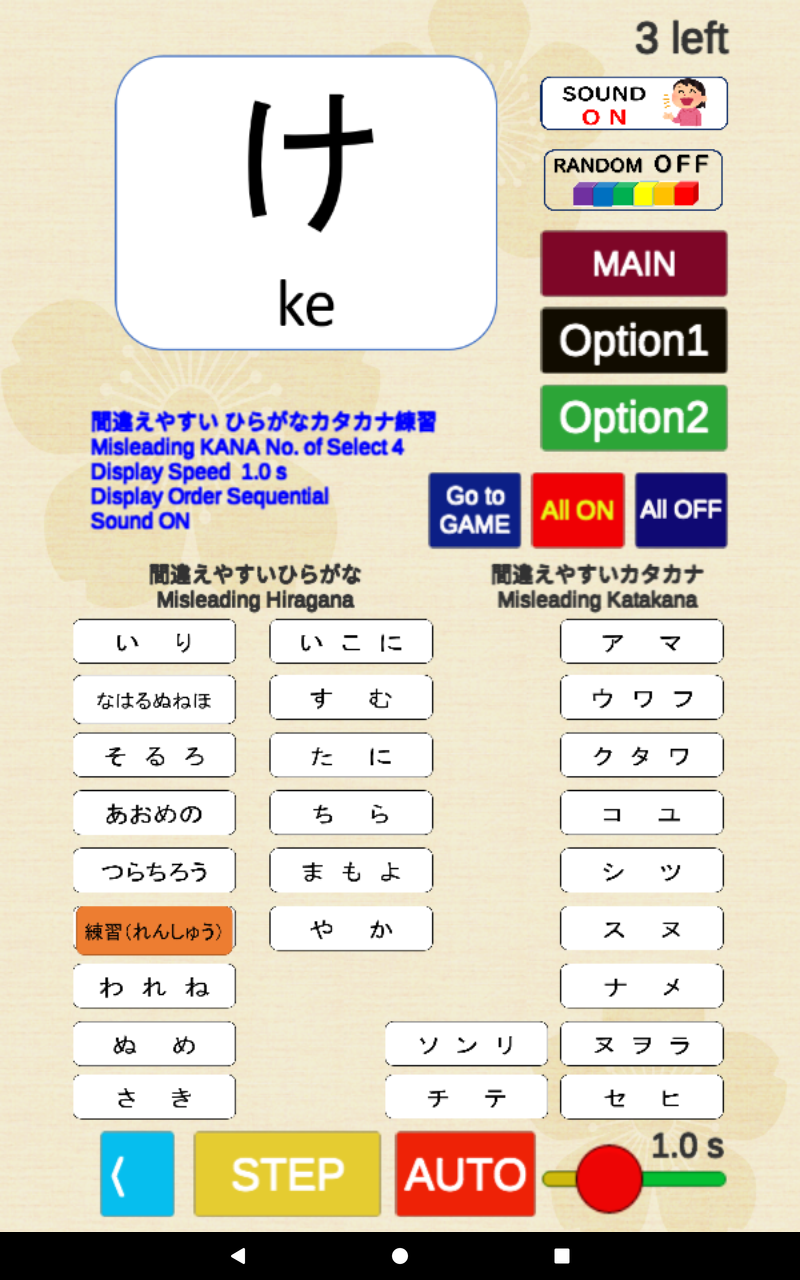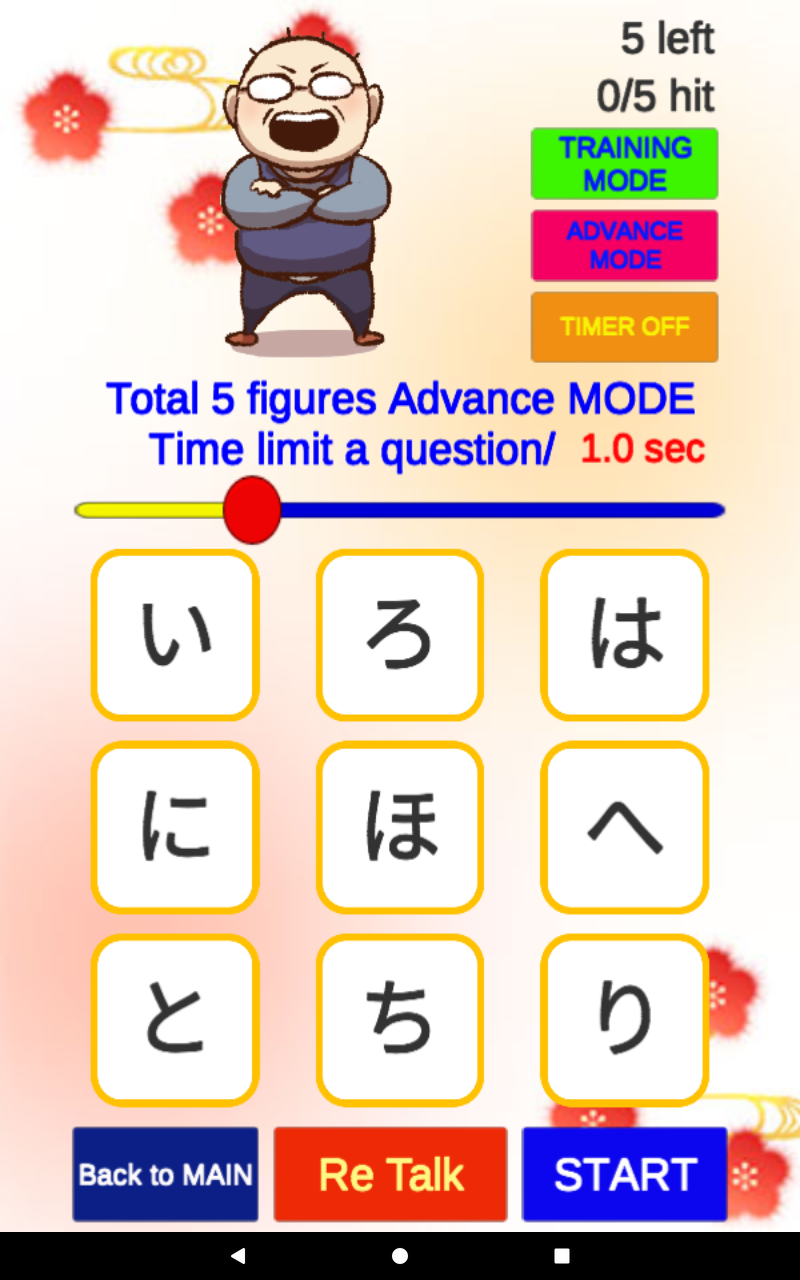MacOS
|
 Zipファイルを解凍した後、Finder で、「control」キーを押しながら App をクリックし、
Zipファイルを解凍した後、Finder で、「control」キーを押しながら App をクリックし、
メニューから「開く」を選択します。ダイアログが開くので「開く」をクリックしてください
After extracting the zip file, click the App while holding down the "control" key in the Finder. Next select "Open" from the menu. A dialog will open. Click "Open"
|